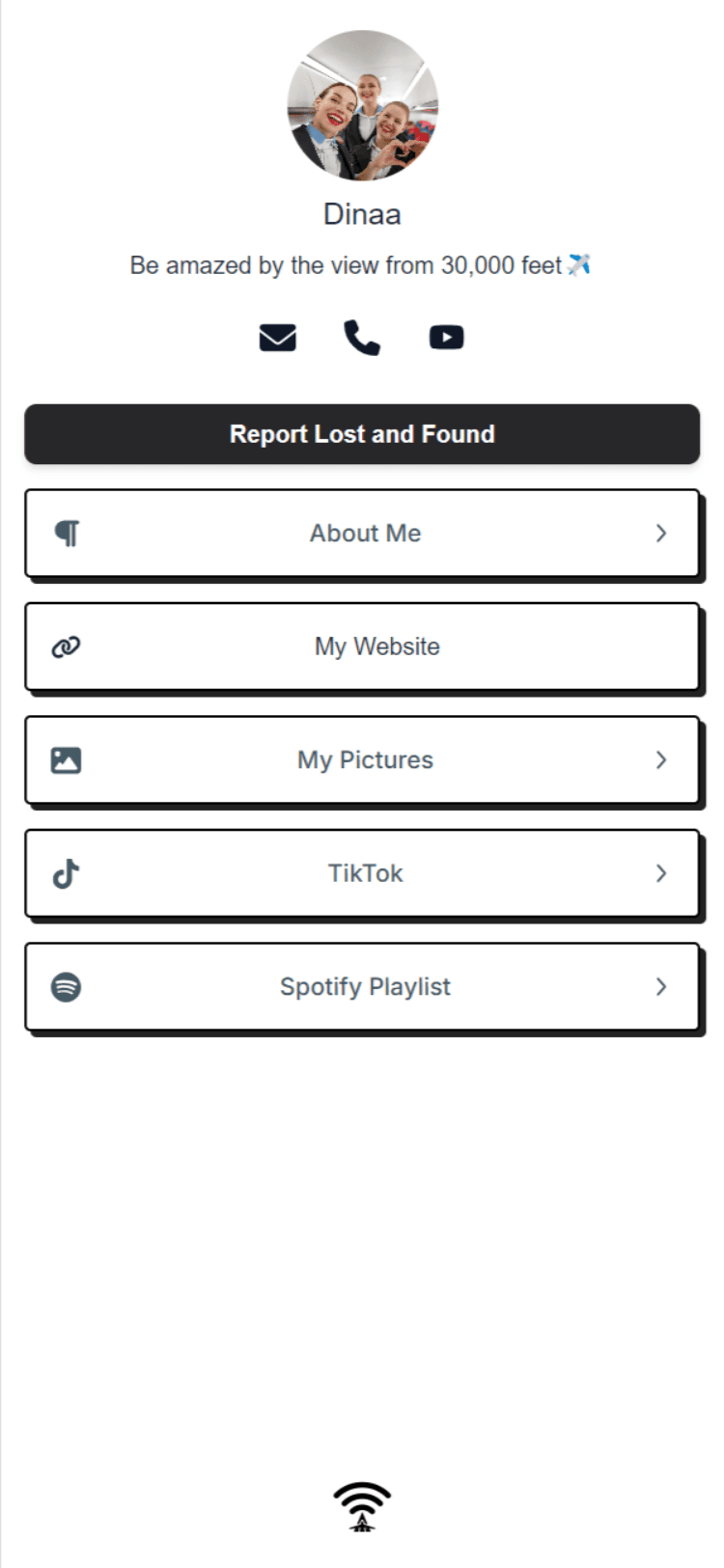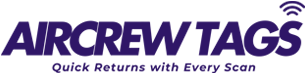How AirCrewTags Works
Never Lose Track of Your Essentials Again with AirCrewTags

How to Activate and Customize Your AirCrewTags
After placing your order, you will receive an email containing login credentials to access our AirCrewTags portal. Each tag comes with a unique Tag ID, visible in your account. From the portal, you have two main options for configuring your tags
Tag Display Options
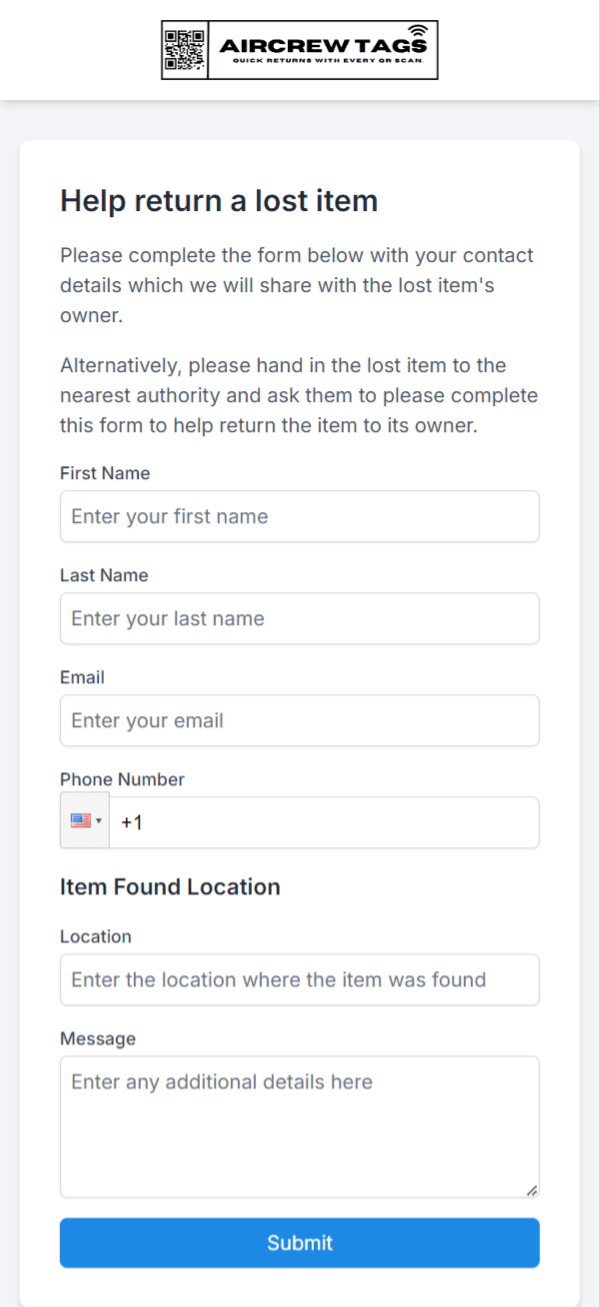
Privacy-Protected Lost & Found Form
This option ensures your personal information remains private. When someone finds your lost item and scans the QR code, they are directed to a secure form. Upon submission, you will receive an immediate email notification with the finder's details, allowing for quick recovery of your belongings
Or
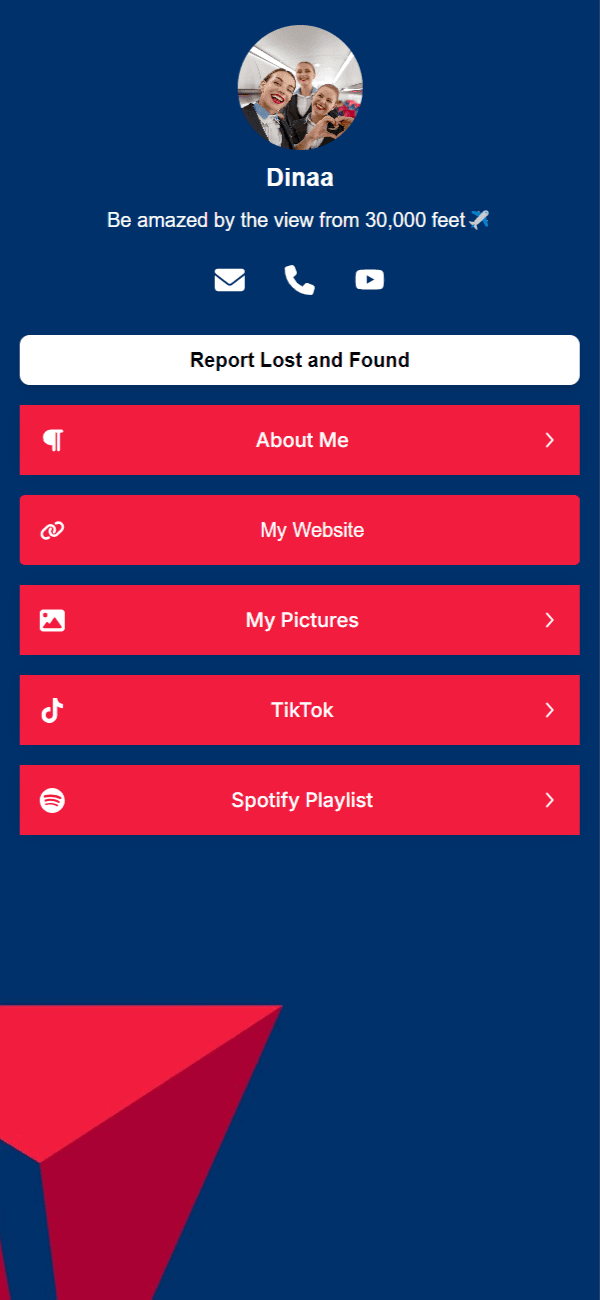
Personal Bio Page
Alternatively, you can set up a bio page, similar to a Linktree profile. This allows you to add personal details, images, contact information, and social media links. Your QR code will direct scanners to this page, offering a professional, convenient way to share your information.
How to Activate and Customize Your AirCrewTags
Show your airline pride or design your own look with our exclusive CustomTag themes. Choose from a wide range of airline-specific designs or create a fully personalized tag that reflects your unique style. Whether you’re flying for work or leisure, your tag can be as distinctive as you are. Browse our available themes below and make your AirCrewTag truly yours.
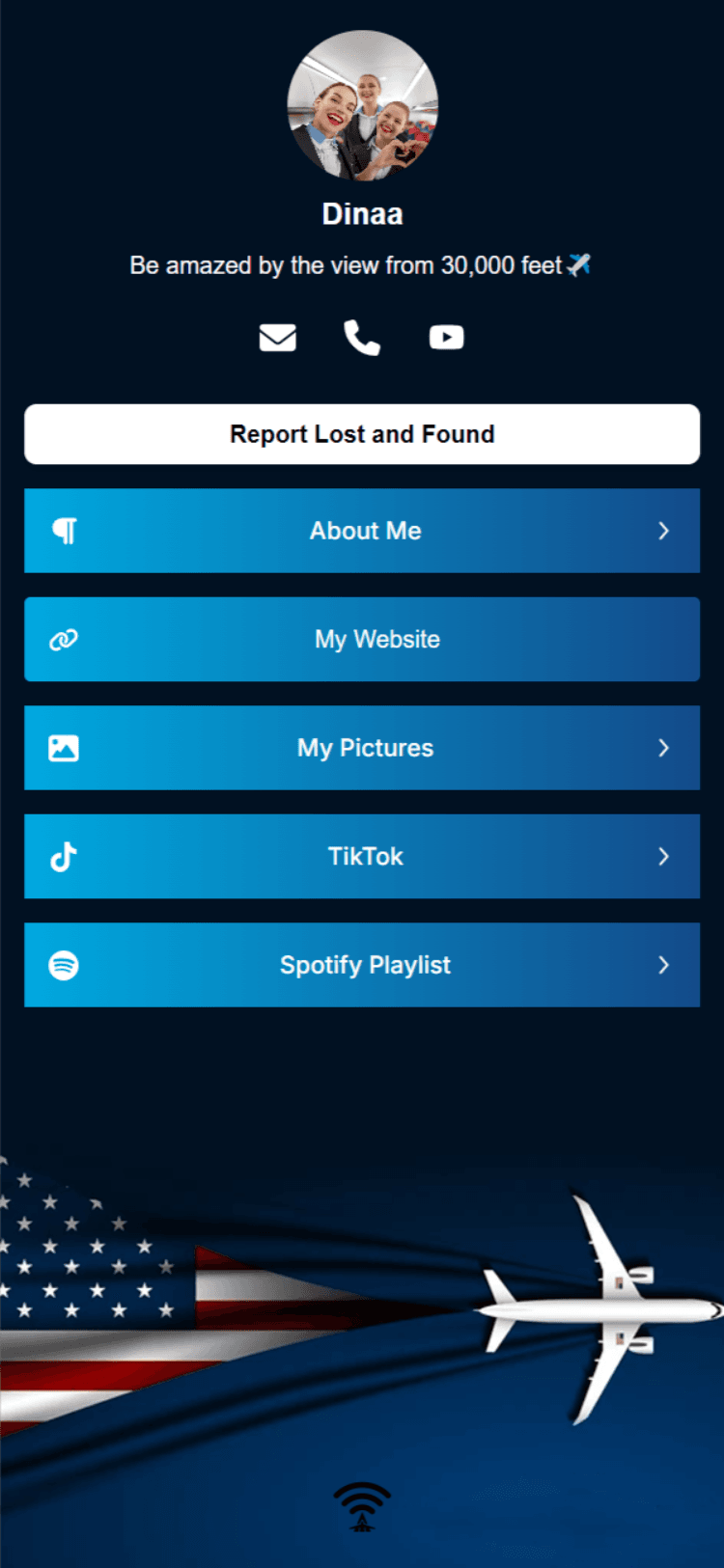
American Airlines
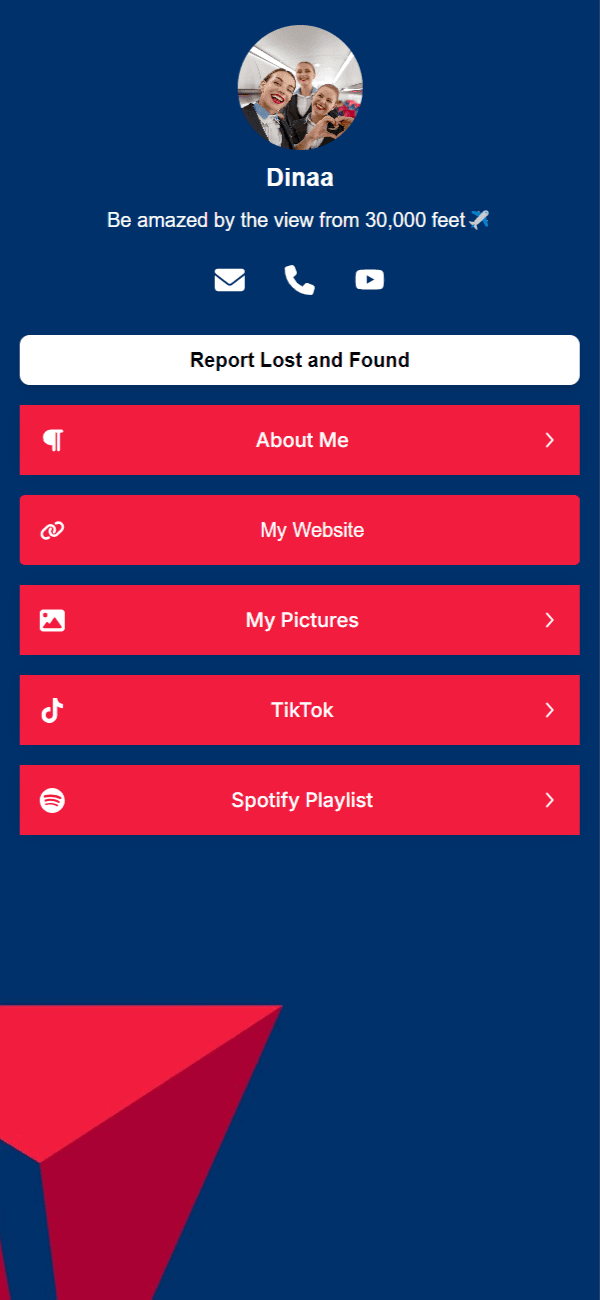
Delta Airlines
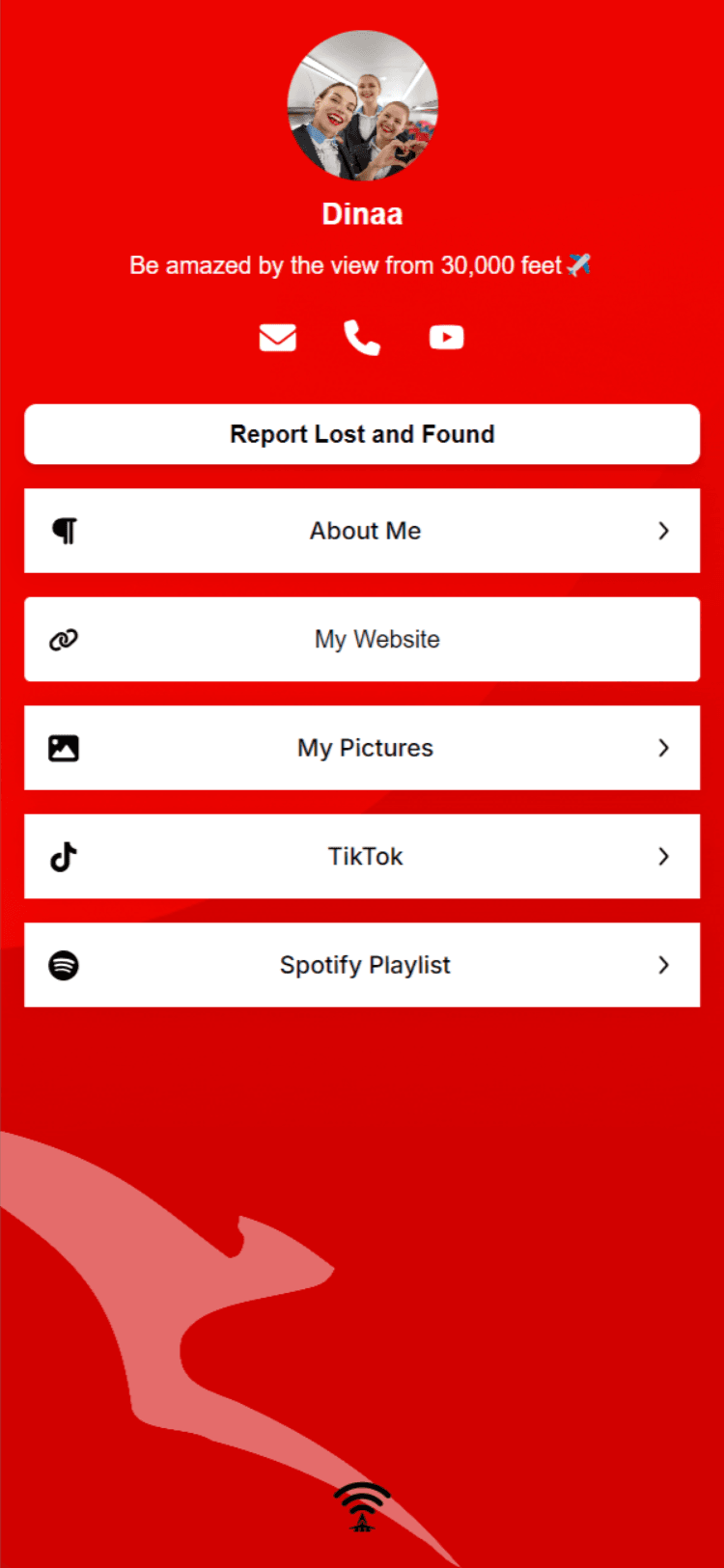
Qantas
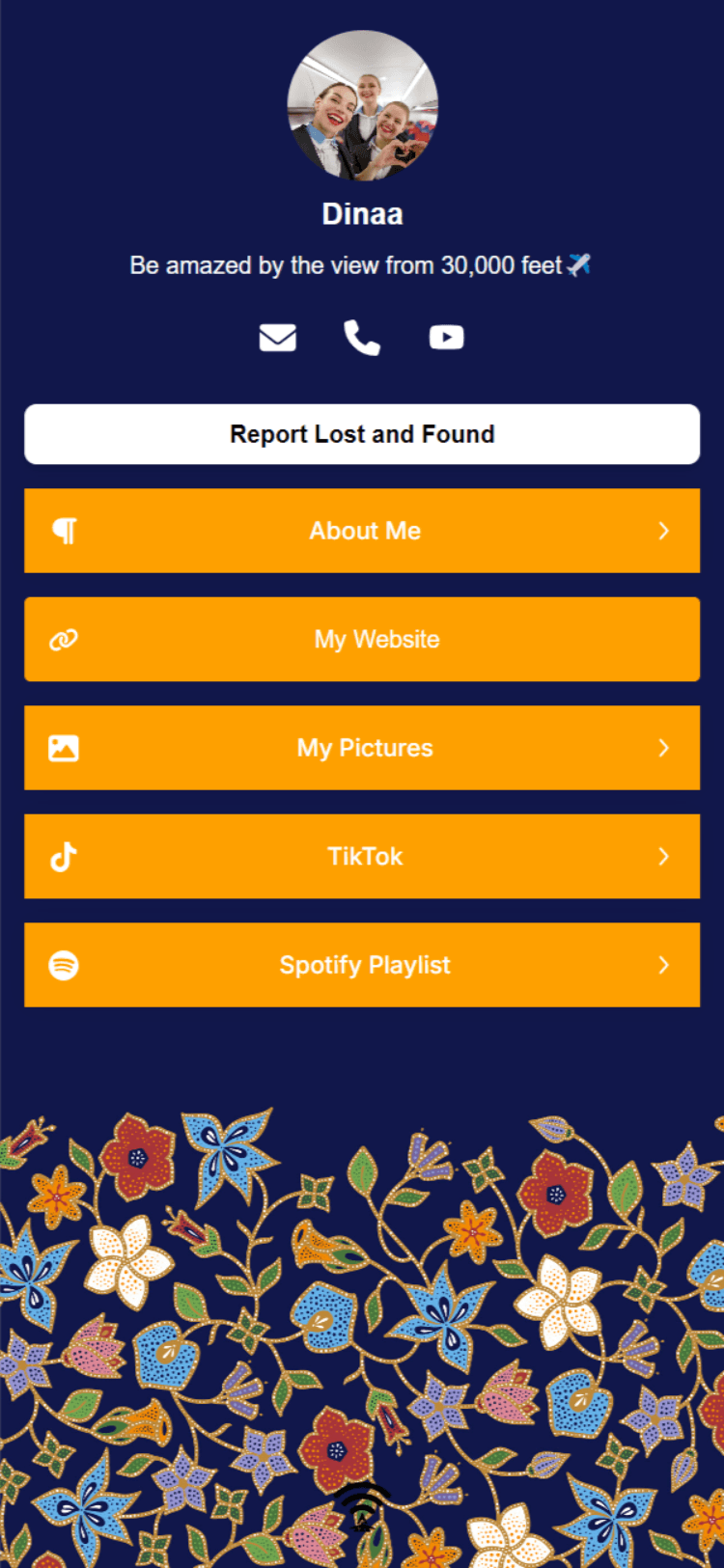
Singapore Airlines

Swiss Air