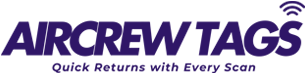How to Activate Your Crew Tag
Activating your Crew Tag is quick and easy!
Follow these simple steps to get started and ensure your tags are ready to help you retrieve lost belongings or share your personalized bio page.
Step 1: Scan Your QR Code
Locate the QR code printed on your Crew Tag and scan it using your smartphone’s camera or a QR code scanning app. Once scanned, you’ll be directed to the activation form.
Step 2: Enter Your Details
On the activation form, fill in the following information:
- Tag ID: This will be pre-filled with the unique code of your Crew Tag.
- Email Address: Enter the email address you used during your purchase.
Click the “Activate” button to proceed.
Step 3: Validate Your Activation
Once you submit the form:
- Our system will verify your details.
- After successful validation, you will receive a confirmation email containing your login credentials to access the secure portal.
Step 4: Customize Your Portal
With your portal login credentials:
- Log into your personal account.
- Manage your tags, update privacy settings, or create a customized bio page.
You can choose between:
- Privacy Protection Mode: Ensure your contact information remains confidential.
- Bio Page Mode: Share personalized details, links, or professional information via the QR code.
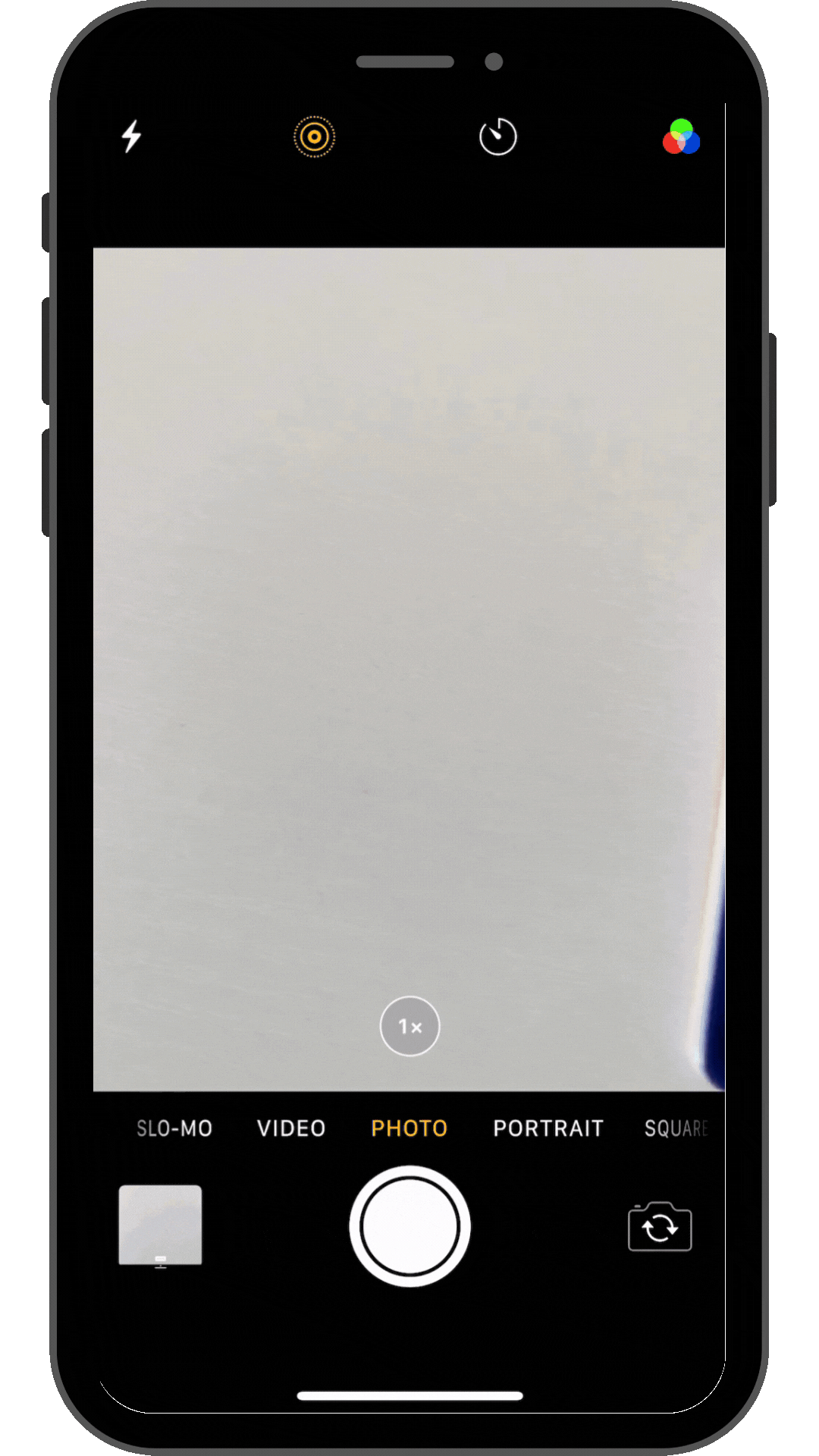
You're All Set! 🎉
Your Crew Tag is now activated and ready to serve its purpose, whether it’s helping to retrieve lost items or acting as your digital calling card. Stay connected, secure, and worry-free!